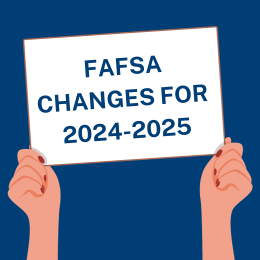Students can submit ACT scores for free to up to four schools as long as you indicate those schools in your online registration by noon central time on the Thursday following the regularly scheduled Saturday test date. You have until that date to add, change or cancel college score reports.
If you miss that date, or if you do not wish to send scores to colleges before first seeing the scores, or wish to send scores to more than four schools, you will have to pay a $13 fee for each additional report. (Students who register with a fee waiver do not pay a fee for additional reports.)

Here are the steps to submit your ACT scores to colleges and universities:
- Go to act.org and click on ‘Sign in’. Sign in using the username and password you created when registering for the ACT.
- Once you have logged in, click on the link that says “Send Your Scores.”
- You will then see a box listing all the dates in which you took the ACT; select the test score that you are wanting to send. (If you took the ACT more than once, you probably want to send the score report from the test you scored the highest on.)
- Once you select the date you want to send on your report (remember, every test date requires a separate report even if you’re sending more than one to the same school), you will get to a screen that asks you to fill in the code for the school where you want to send it.
- You have the option to search your school by its national code, location, or name. You have the option to add up to eight schools for each score report.
- After you select the schools and test dates you want, you just have to enter in your credit card info and hit submit, and your score reports will be on their way.